Control Flow in Python
Goals of this lesson
Students will learn:
- How to use if/else and for loops in python
- How to indent code correctly in python
Links to Files
The files for all tutorials can be downloaded from the Columbia Psychology Scientific Computing GitHub page using these instructions. This particular file is located here: /content/tutorials/python/1-r2python-translation/3-control-flow.ipynb.
Indenting in python
- Python, unlike R, is strict about indentation!
- Indentations in python often have bearing on the order in which they are executed, and switching indentation can change how code runs (or break it)
- Coming from R, indentation might seem annoying at first, but eventually this can help with code readability
- Ultimately, python is trying to help us stay organized

If statements
- If statements in python are the equivalent of the following English: “If condition X is met, then do action Y”
- If statements in python consist of the following syntax
if (condition X): actions...
myVar = 25
if myVar > 10:
print('Above 10!')
Above 10!
Nesting If Statements
Any conditional statements within others are called ’nested'
if myVar > 5:
print('Above 10!')
if myVar > 20:
print('Above 20!')
Above 10!
Above 20!
Else Statements
- It is also very helpful to specify code that we want to run if a condition is NOT met
- Else statements in python always follow if statements, and consist of the following syntax
if (condition X): actions... else: actions...
myVar2 = 'dog'
if myVar2 == 'cat':
print('meow')
else:
print('woof')
woof
Else If & Sequential If Statements
- We may also want to specify a series of conditions
- Python always evaluates conditions on the same nest level in order, from top to bottom
- Elif means ’else if’ – only run this statement if the previous if statement condition was not met, and the condition following is met
- Sequential if statements on the same level will run if the statement condition is met, regardless of the previous
myVar2 = 'dog'
if len(myVar2) == 3:
print('3 letters long')
elif myVar2 == 'dog':
print('woof')
else:
print('unknown animal')
3 letters long
myVar2 = 'dog'
if len(myVar2) == 3:
print('3 letters long')
if myVar2 == 'dog':
print('woof')
else:
print('unknown animal')
3 letters long
woof
Loops
- Looping is a great way to apply the same operation to many pieces of data
Looping through a list
nums = [2,3,4,-1,7]
for number in nums:
print(number)
2
3
4
-1
7
Looping a certain number of times
for i in range(10):
print(i)
0
1
2
3
4
5
6
7
8
9
Fancly looping with enumerate
stringList = ['banana', 'mango', 'kiwi', 'blackberry']
# fancy looping with enumerate()
for index, item in enumerate(stringList):
print(index, item)
0 banana
1 mango
2 kiwi
3 blackberry
Nested loops
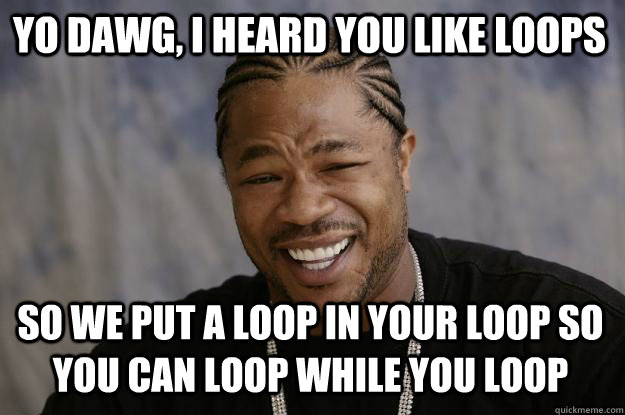
for i in stringList:
for j in range(4):
print(i, j)
banana 0
banana 1
banana 2
banana 3
mango 0
mango 1
mango 2
mango 3
kiwi 0
kiwi 1
kiwi 2
kiwi 3
blackberry 0
blackberry 1
blackberry 2
blackberry 3
Next: Data Cleaning in Python